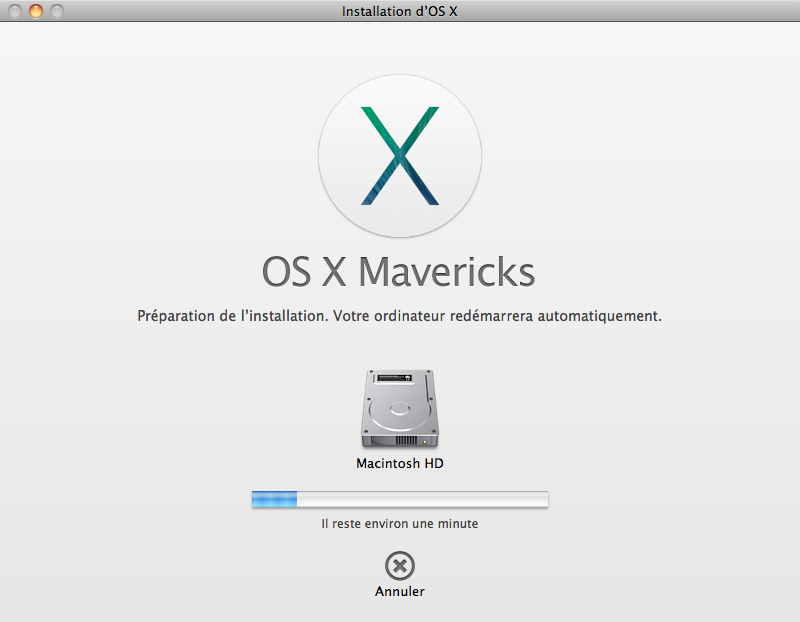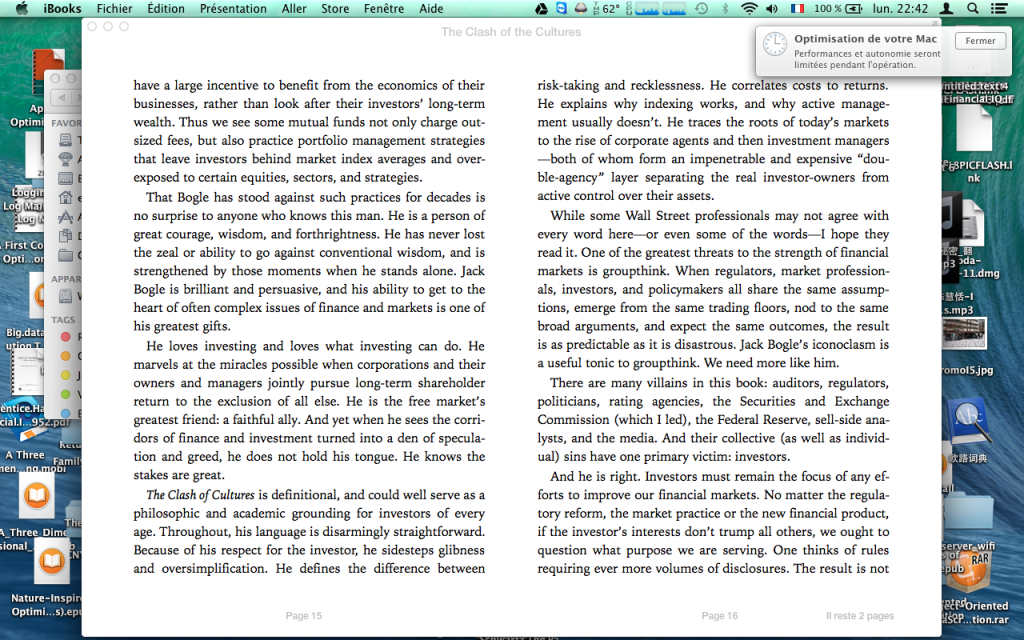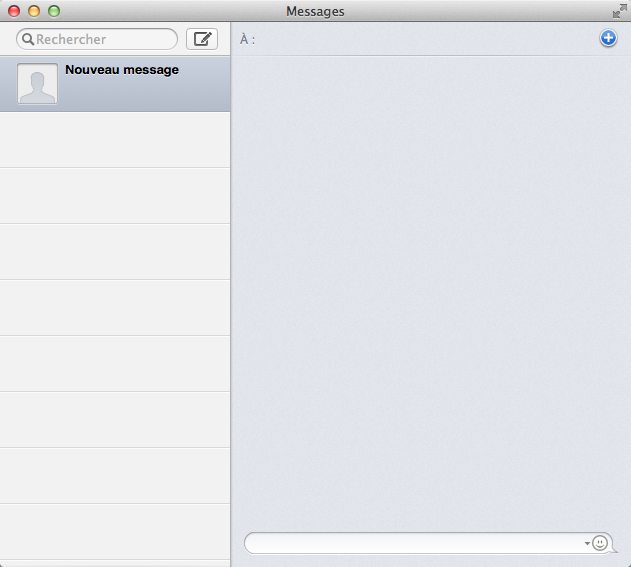My MacBook Pro was bought in December 2009 around Christmas time for around €1363.71 (received on 9 December 2009). It was almost five years ago. It had the version 10.6.8 of OS X called Snow Leopard. As time passed, I felt the performance of the Mac, especially the battery’s life kept degrading.
Yesterday morning, I saw a notification that my MacBook Pro was ready for an OS upgrade to latest version 10.9.5 Mavericks for free. What a surprise. After skipping two major OS versions (Lion and Mountain Lion) over the years, Apple finally offers a free upgrade of OS and what’s more, it still supports the old MacBook Pro from five years ago.
The update takes 5.3 GB which took me around one day of downloading yesterday and I only managed to installed it this morning.
There are lots of great features in this upgrade. There is the iBooks app that could only be found in iPhone or iPad previously, Messages to send free messages to all Apple products, battery life enhancement (my old MacBook Pro runs like a new MacBook Pro now and it is so incredibly quiet).
One thing that I need to get used to is that the scrolling direction has changed. Last time, whenever I was browsing a web page, I used to scroll down to move the page down. Now I need to scroll up to move the page down. Basically, it becomes the same scrolling direction on a touchscreen like the one on an iPhone or iPad.
I never thought that I would have a “new” MacBook Pro again. Thank you, Apple!