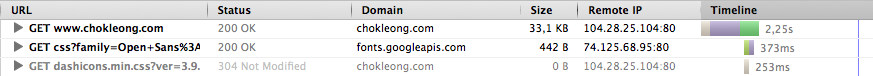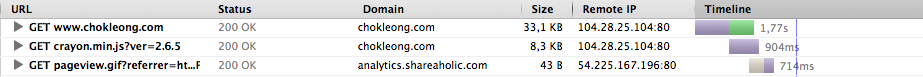WordPress powers 23 % of the top 10 million websites as of January 2015. It is the most popular free blogging system on the web. It is a free open platform since 2003 for creating websites, mainly blogs. Over the years, it has evolved into a versatile content management system (CMS) that could do a lot of things that you may never imagine possible.
WordPress removes the technical barriers for creating any kind of website. We no longer need to know coding in order to build a visually stunning, fully functional and professional website (unless you want to). I still remember the old innocent days (2007) where I needed to maintain web pages using a specific software. Every new page added required me to update the whole website in order to add a new link to the new page. What a nightmare!
What WordPress can do?
WordPress is truly versatile and it can serve multiple purposes. Below is a list of some (not all) of the common usages of WordPress.
Blog
Obviously. This website is a blog.

Static site
A static website normally contains only a few pages (from 1 to 10 or 20 pages) that showcases a business profile or personal profile or to spread the words for certain awareness to the web. Its content will never change and that’s why it is called static website. For example, you can create your wedding page to inform people about the event (or count-down to an event), or display your CV/resume.

Visit Marriage – Responsive Wedding WordPress Theme
Magazine site
WordPress is a content management system (CMS) and it creates a dynamic website where content will be added regularly. It helps to organize the content and the user only need to care about creating content. Examples are magazine site, news site, etc.

Visit SimpleMag – Magazine theme for creative stuff

Directory & listing site
If you have a large collection of data of companies, websites, properties, etc, you might need a directory for listing. A WordPress theme can help.

Visit Directory Portal WordPress Theme
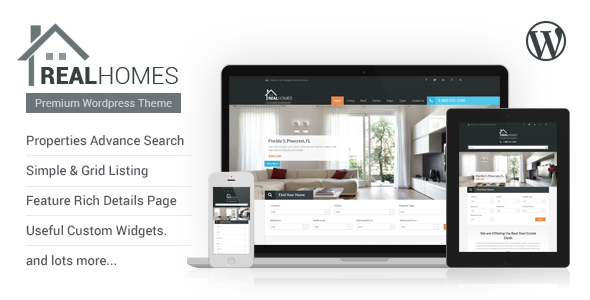
Visit Real Homes – WordPress Real Estate Theme
Classified ads site
You could let people post their ads on your website. If you wished, you could also charge them for posting.

Visit Classiads – Classified Ads WordPress Theme
Article repository
You could let people post their articles on your website. This is useful for building a content site.
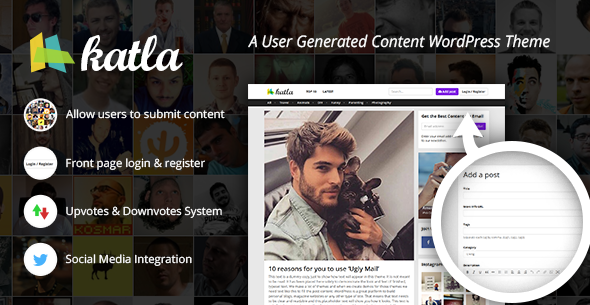
Visit Katla – User Generated Content Theme
Job board
You could be a job listing webmaster. Employers can post their vacancies on your site and job-seekers can find their job here.
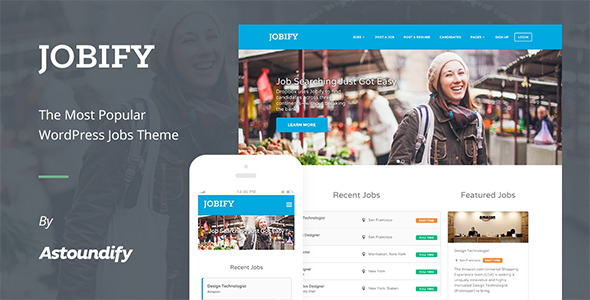
Visit WordPress Job Board Theme – Jobify
Forum
You can create an online community about anything.
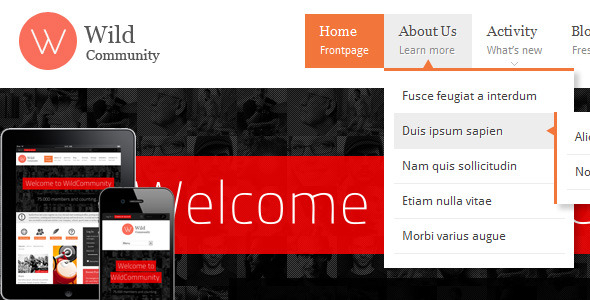
Visit WildCommunity – BuddyPress Theme
Social network site
You can create your own Facebook.

Visit Social Buddy – WordPress & BuddyPress Theme
Dating site
You can start your own dating site. Find a partner today.

Visit Sweet Date – More than a WordPress Dating Theme
Micro-blogging site
You can micro-blog like Twitter using P2.
Video site
You can host videos like YouTube.
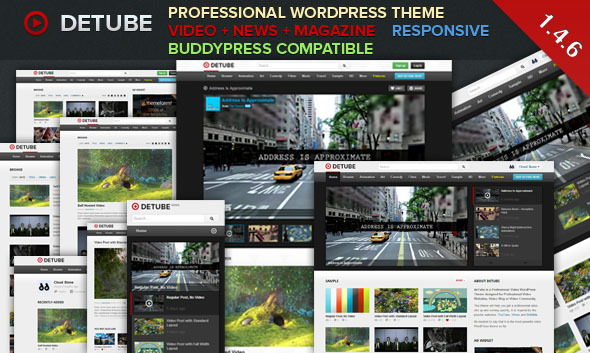
Visit deTube – Professional Video WordPress Theme
Music site
Be a musician.

Visit Music: Musicians theme & Facebook app
Gallery
If you are a photographer, you can show off your photos with a personal gallery.
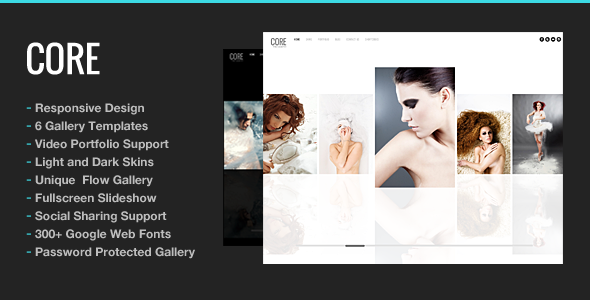
Visit Core Minimalist Photography Portfolio
Membership site
You can start a paid content membership site.
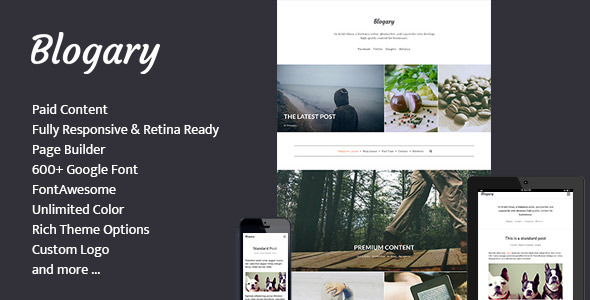
Visit Blogary Paid Centent Blog Magazine WordPress Theme
e-Commerce site
You can open an online store.

Visit Flat Responsive WooCommerce Theme
Coupon site
If you know where to find tons of deals, you can start another Groupon.
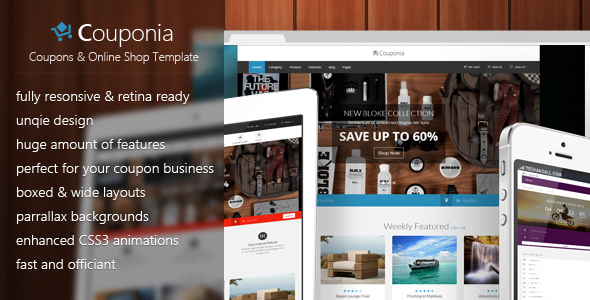
Visit Couponia – Coupons & Online Shop Template
Landing page
If you are an online marketer, you need a killer landing page for your product.

Visit JustLanded – WordPress Landing Page
Question and answer site
If you are an expert in certain areas, you can start a Quora or StackOverflow-like site.
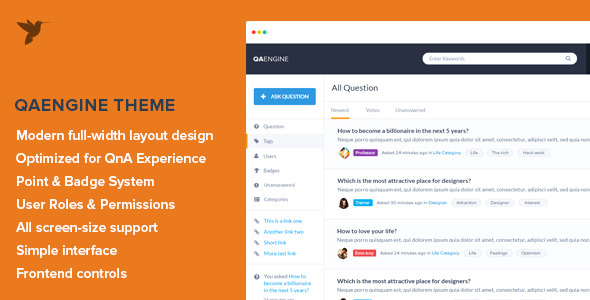
Visit QAEngine – Question and Answer WordPress Theme
Learning management site
If you are an educator or a student, you can manage your courses with a site.

Visit WPLMS Learning Management System
Issue tracking site
If you are a software developer, you need to track your issues by submitting tickets.

Visit Ticketrama – WordPress Helpdesk | Ticket | Support
Booking system
If you are a travel agent, you can start a booking system for your business.

Visit Soho Hotel – Responsive Hotel Booking WP Theme
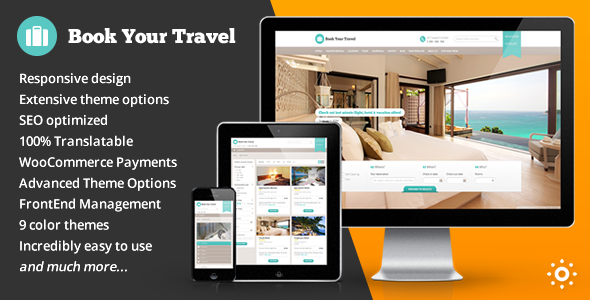
Visit Book Your Travel – Online Booking WordPress Theme
Support desk
You can provide support via a help desk.
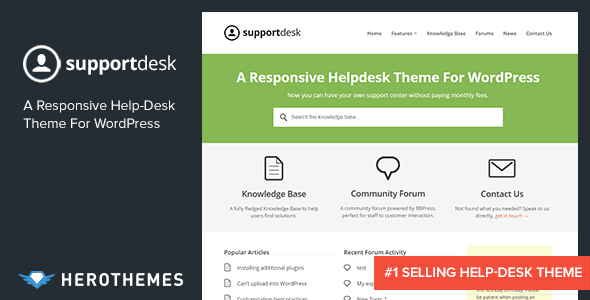
Visit Support Desk – A Responsive Helpdesk Theme
Wiki
You can create a knowledge base for your products or services.
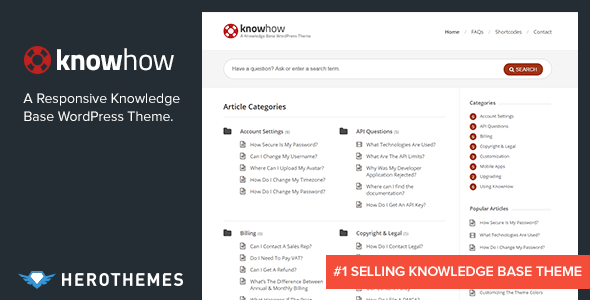
Visit KnowHow – A Knowledge Base WordPress Theme
Review/rating site
You can write your reviews and give rating to the products or services that you use.

Visit Jarida – Responsive WordPress News, Magazine, Blog
Price comparison site
If you shop often, you can start a price comparison site.
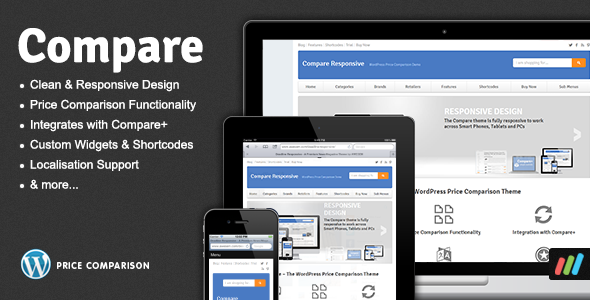
Visit Compare – Price Comparison Theme for WordPress
Quiz site
You can create quizzes to test your visitors.
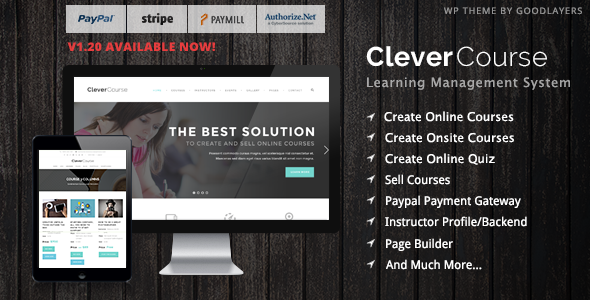
Visit Clever Course – Learning Management System Theme
Multipurpose site
If you need to create a network of sites including blog, forum, e-commerce, review, etc, then you can try create a multipurpose site.

Visit Avada | Responsive Multi-Purpose Theme
Parallex site
If you want to tell your story in one page, then you need a parallex theme that gives a scrolling website with a creative, interesting and intrinsically narrative driven experience.

Visit Jarvis – Onepage Parallax WordPress Theme
Apps showcase site
If you are an app developer, then you need an app showcase site.
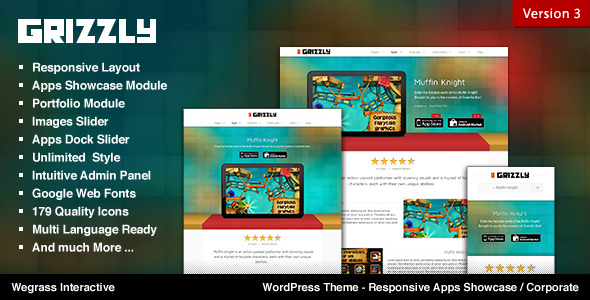
Visit Grizzly – Responsive App Showcase / Corporate
Clone theme
If you find a WordPress theme that you like from other website, you can clone it using ThemeMatcher!
Conclusion
There is an app for that. – iPhone ad in 2008
As the famous quote for Apple store goes “There’s is an app for that”, whatever you want to do with your website, there is also a WordPress plugin/theme for that. You just need to search for it.
If you know more capabilities of WordPress that is not mentioned here, please share in the comment.
Finally, in order to explore the full power of WordPress, you need to have your own hosting and domain name. For that, I highly recommend Dreamhost, my favorite web hosting provider.
Sources
5 Things You Might Not Have Known You Could Do With WordPress
15 Things You May Not Know WordPress Can Do
10 Things You can Do with WordPress Besides Blogging
11 Cool Things You Can Do With WordPress (But You Probably Aren’t)
Five cool things you can do with WordPress