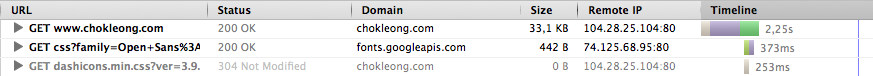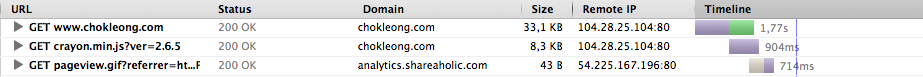I noticed long time ago (actually since last year) that my blog’s loading time was quite slow. But I never did anything to it until a few days ago, where I contacted my web hosting service provider (it is Dreamhost) to look at the problem.
To give an idea of the slowness:
There was a constant waiting time of 9 to 10 seconds for every page load. That is very unacceptable in today’s standard!
The support team from Dreamhost suggested at first to move my domain to another apache server to see if there was any improvement. However, I found that some of my sites that are serving only static pages load normally without too long a waiting time. So, I mentioned to them that the problem might be related to the WordPress platform or its underlying installation which caused the slowness since the site with static pages load reasonably quick.
With that info, the support team provided a new set of instructions for me to try and it turned out to be pretty effective and straight forward. The slowness was due to the installed plugins. I had about 32 plugins installed. And most of them were inactive!
I deleted all the inactive plugins (there were 17 of them) and the improvement is obvious:
The loading time almost reduced by half.
After that, I updated all the active plugins (7 of them). Well, it had been a long long time I didn’t maintain those plugins, so most of them were out-of-date. However, the improvement was not much:
Then, I activated the WP Super Cache plugin and enabled the caching through the setting.
The improvement was slightly better after installing the WP Super Cache and enabling the caching. But doing a refresh to the site shows the difference and the power of caching:
The site now can load within 2 to 3 seconds! This is a huge improvement considering the initial loading time of 9 to 10 seconds.
After updating the WP Super Cache plugin, the improvement is even more obvious:
Conclusion
If you too are experiencing slowness to your WordPress site, you can consider:
- uninstalling all your inactive plugins
- updating all your active plugins to latest version
- most importantly, making use of caching capability by installing the WP Super Cache plugin and enabling the caching
With this, your site will load with lightning speed just like what I did in speeding up my blog. The steps are pretty straight forward and easy to apply. Why didn’t I think about it at first? This was because I had always suspected it was due to the hardware limitation of the server and that I was unable to do anything on my part except moving to a better server.
Lesson: We can have a decent performance even from a modest hardware if we use the right approach. Limitation in resources does not necessarily mean limitation in performance. This applies in all aspects of our life. Will talk more about that in future posts.
Resources
These are the references provided by my web hosting service provider: